Parcel Monitoring & Notifications
The Geo Web's partial common ownership land market gives licensors 7 days to respond to incoming bids. To help avoid missing the response window after a rival bid (or any other parcel activity), we strongly suggest setting up notification emails for all the parcels in your portfolio.
The Cadastre now includes a simple feature & instructions to set up Optimistic Etherscan's Watch List functionality to monitor all of your Geo Web parcels:
note
An Optimistic Etherscan account is required to use this functionality. If you don't have one yet, you can sign up for one here: https://optimistic.etherscan.io/register.
Use an email that you regularly monitor!
- Navigate to the Geo Web parcel that you want to monitor.
- Click the Notification Add icon in the parcel panel header.
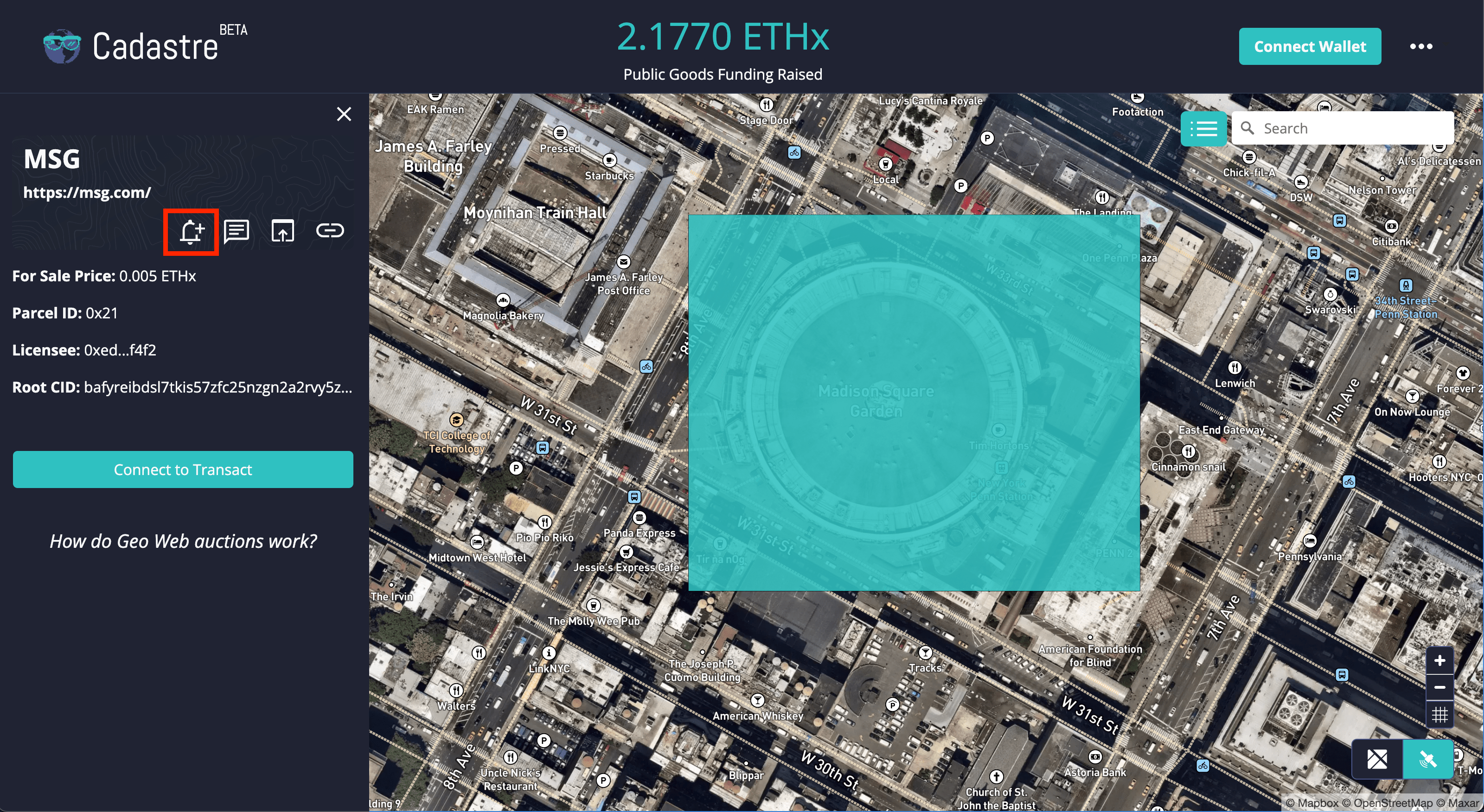
Set up email notifcations from the parcel details panel
- Follow the onscreen instructions to add the parcel's BeaconDiamond contract address to your Optimisitic Etherscan Watch List.