How to claim Geo Web land
OP incentives for Geo Web land claims are live! Details here.
Reminder: All parcel claims require an upfront payment of 0.001 ETHx. Your ongoing fee stream is variable based on your For Sale Price. All funds go to supporting public goods!
Geo Web land parcels can be claimed around the globe via the Cadastre (https://geoweb.land) user interface.
The market uses concepts/tools like partial common ownership and streaming payments (via Superfluid) on the Optimism L2 ETH roll-up network that even experienced web3 users may not have previously encountered.
So once you have all the quick start requirements covered, follow this guide to get comfortable making your first Geo Web land claim!
1. Navigate to the Geo Web Cadastre (https://geoweb.land/ or https://cadastre.eth.limo/). Connect your web3 wallet.
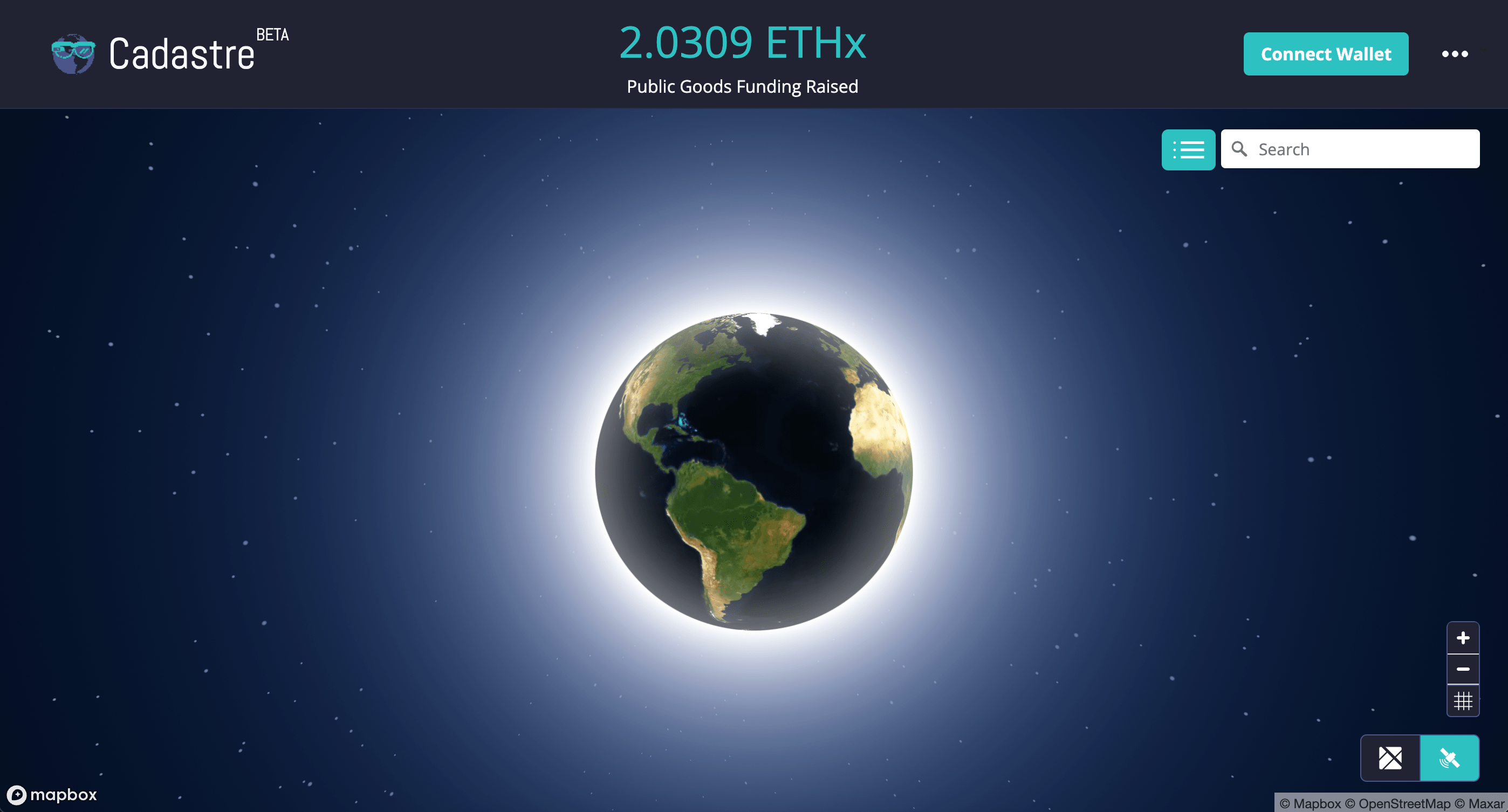
The whole world is at your fingertips on the Cadastre.
2. Search for, zoom, and/or pan to the location where you want to make a parcel claim. Click once on the map to start a claim.
3. Resize the rectangle then confirm your desired claim shape. You can pan the map if needed by clicking and dragging outside the rectangle. Parcels are currently limited to rectangles with 3,000 or fewer Coordinates. Parcels also cannot exceed 200 coordinates North-to-South or East-to-West:
.png)
Starting a parcel claim. Pending parcel claims show as yellow rectangles in the Geo Web Coordinate grid.
4. Enter your For Sale Price (in ETHx) for the parcel. This value should represent the price that you would be willing to sell this parcel for (it can be adjusted later). It must be greater than or equal to the flat claim fee of 0.001 ETHx:
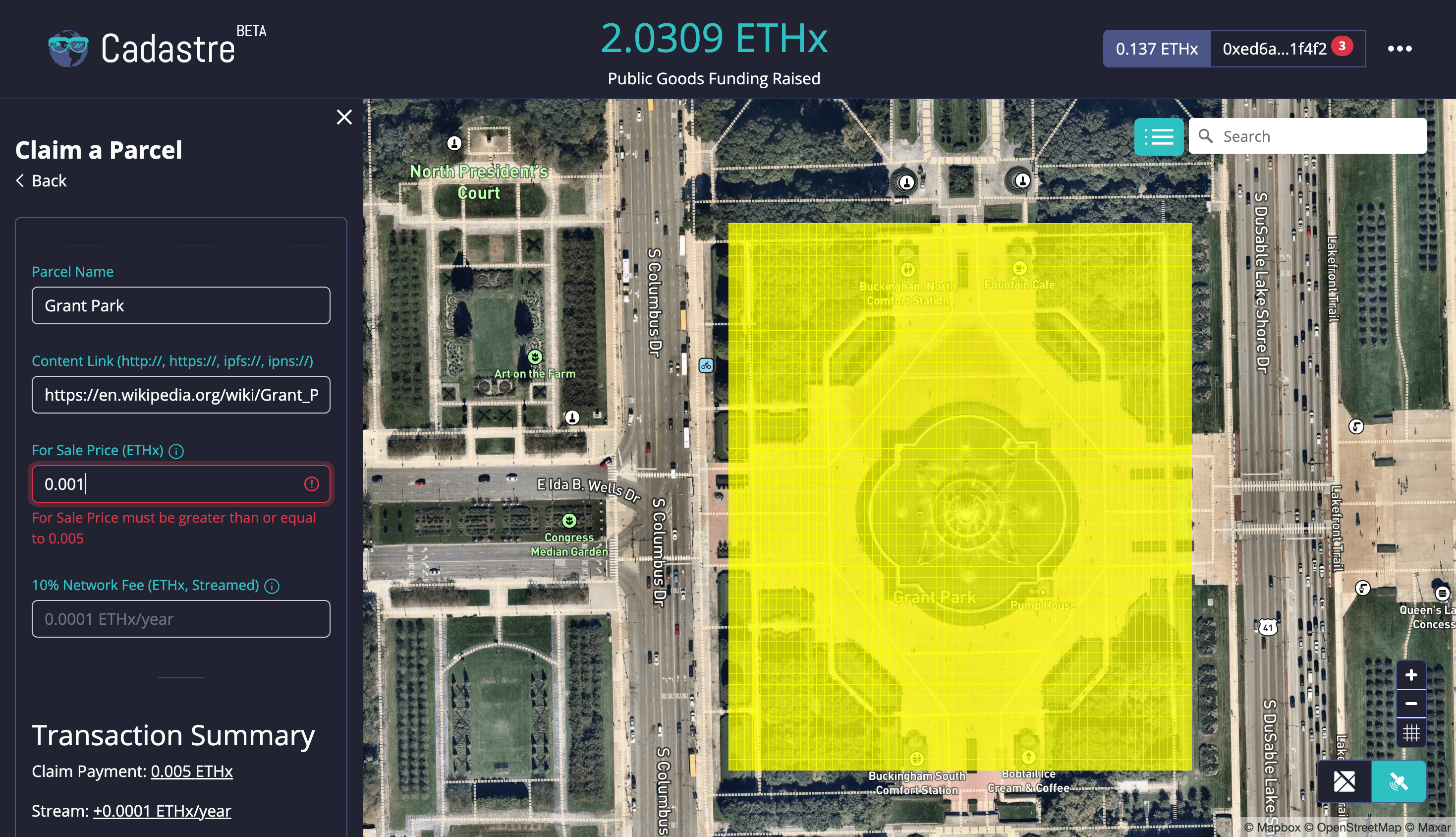
All claims require a 0.001 ETHx registration payment. We don't let price your parcel for less than that!
5. The ongoing Network Fee you are required to pay is proportional to the For Sale Price that you enter. This is a key requirement of partial common ownership. You'll pay these Network Fees by opening and maintaining a per-second ETHx stream to the Geo Web treasury. The Transaction Summary shows the details of the three payment components required to make your claim: the fixed claim payment (0.001 ETHx), an ongoing payment stream, & a stream buffer.
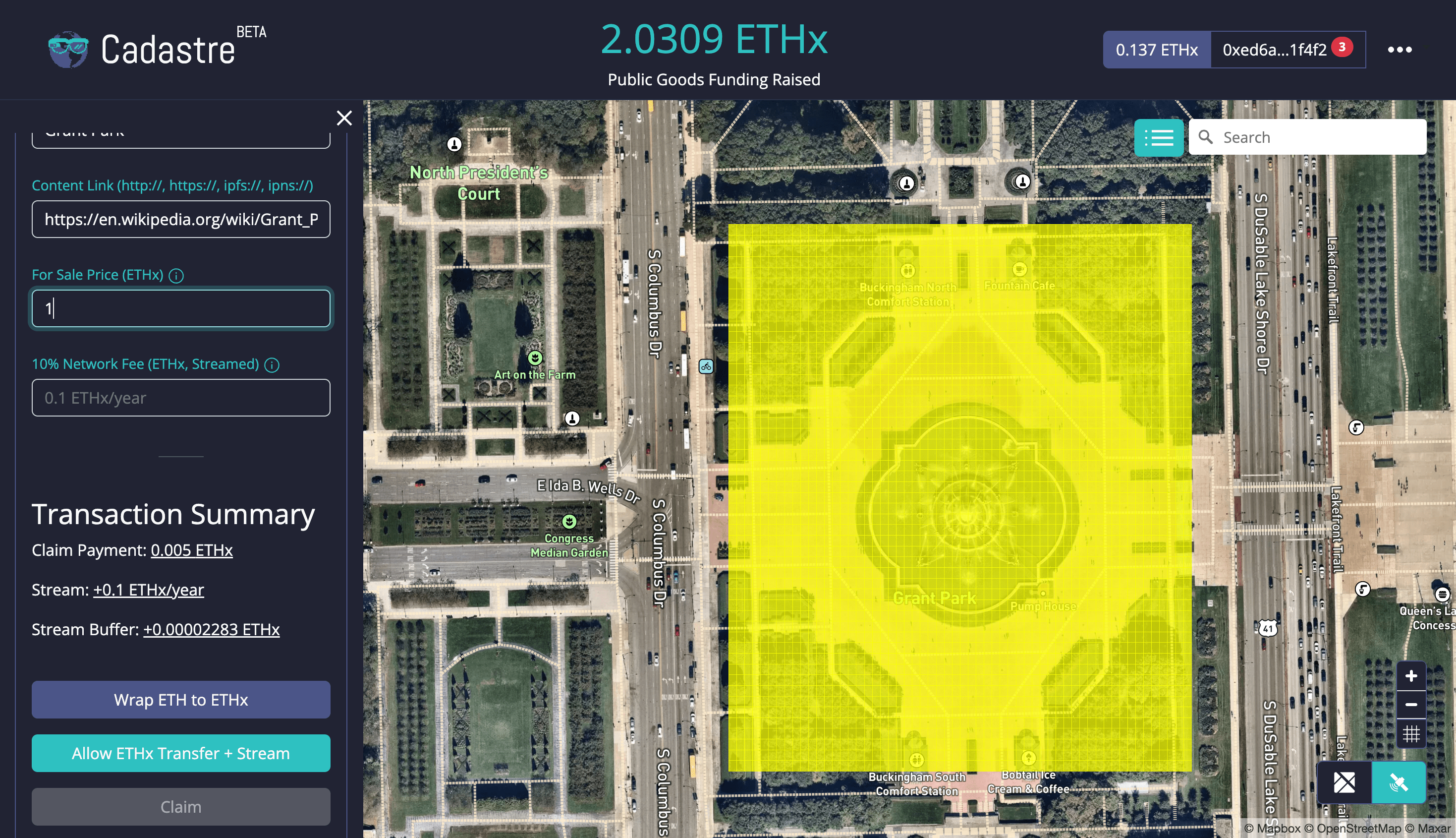
Network Fees are proportional to entered For Sale Price and are paid via an ETHx steam. They are collected in addition to the one-time claim payment.
6. All payments and streams in the Geo Web land market are made in ETHx—a super token-wrapped version of ETH. If you don't have enough ETHx to complete the claim transaction AND maintain a non-zero balance for a reasonable period of time (streams deduct from your balance every second!), then you can Wrap ETH to ETHx by clicking the purple button in the Transaction Panel and submitting a transaction with the desired value in the modal. Make sure to leave enough ETH to pay for gas on multiple transactions!
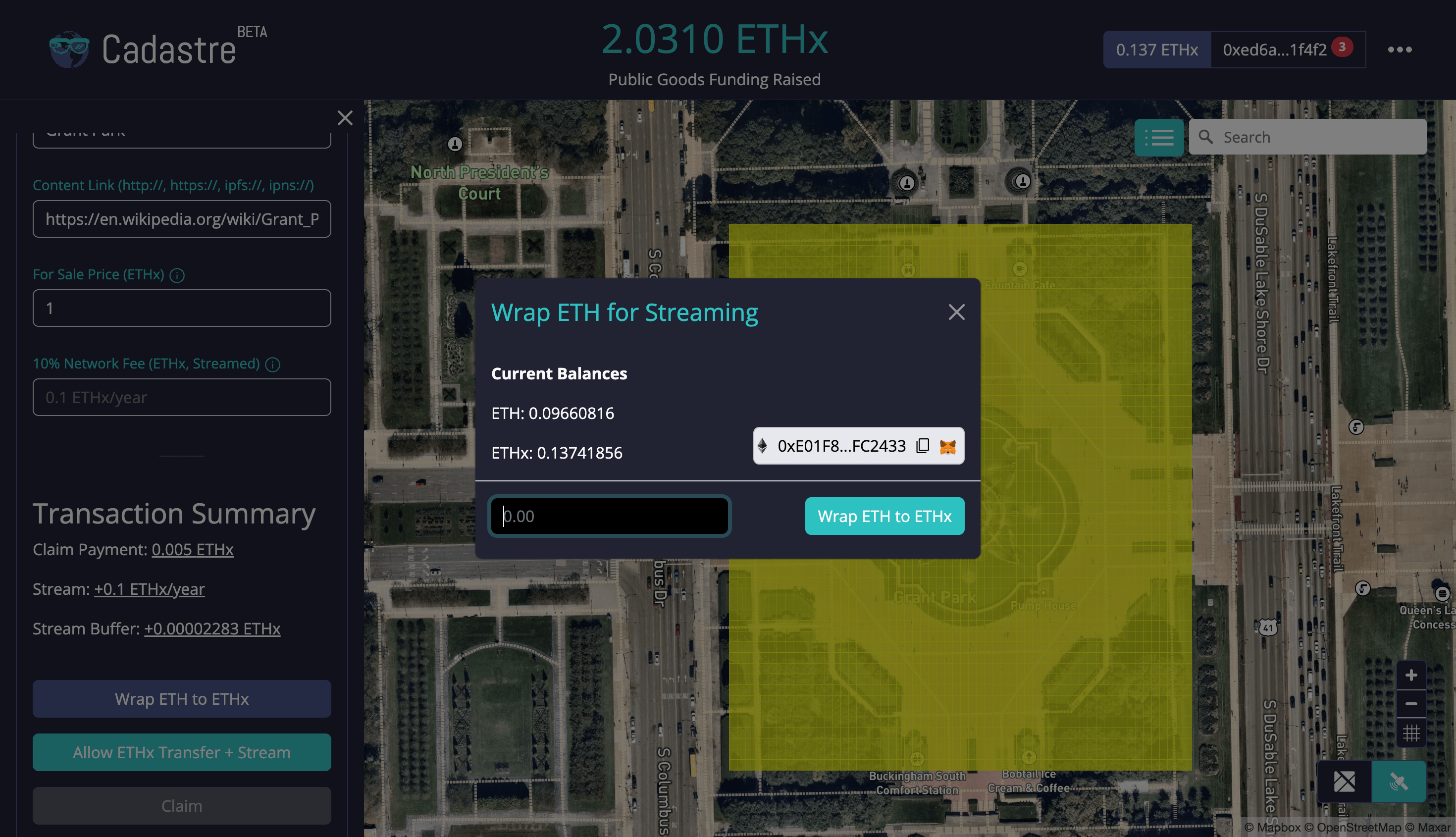
The Wrap ETH to ETHX modal allows you to prepare your ETH for use in the Geo Web's streaming payment land market. Make sure to maintain a non-zero ETHx balance so your streams & parcels aren't foreclosed!
7. ETHx is an ERC-20 extension token. Token spend allowances and streams must be explicitly authorized to complete your claim. Click the dynamic teal Allow... button to authorize the required one-time token transfers (claim payment, stream buffer) and stream (Network Fees). The triggered transaction(s) in your web3 wallet must be accepted and confirmed on-chain before proceeding. For security purposes, the default value should be used to only authorize the exact amounts needed to complete the claim:
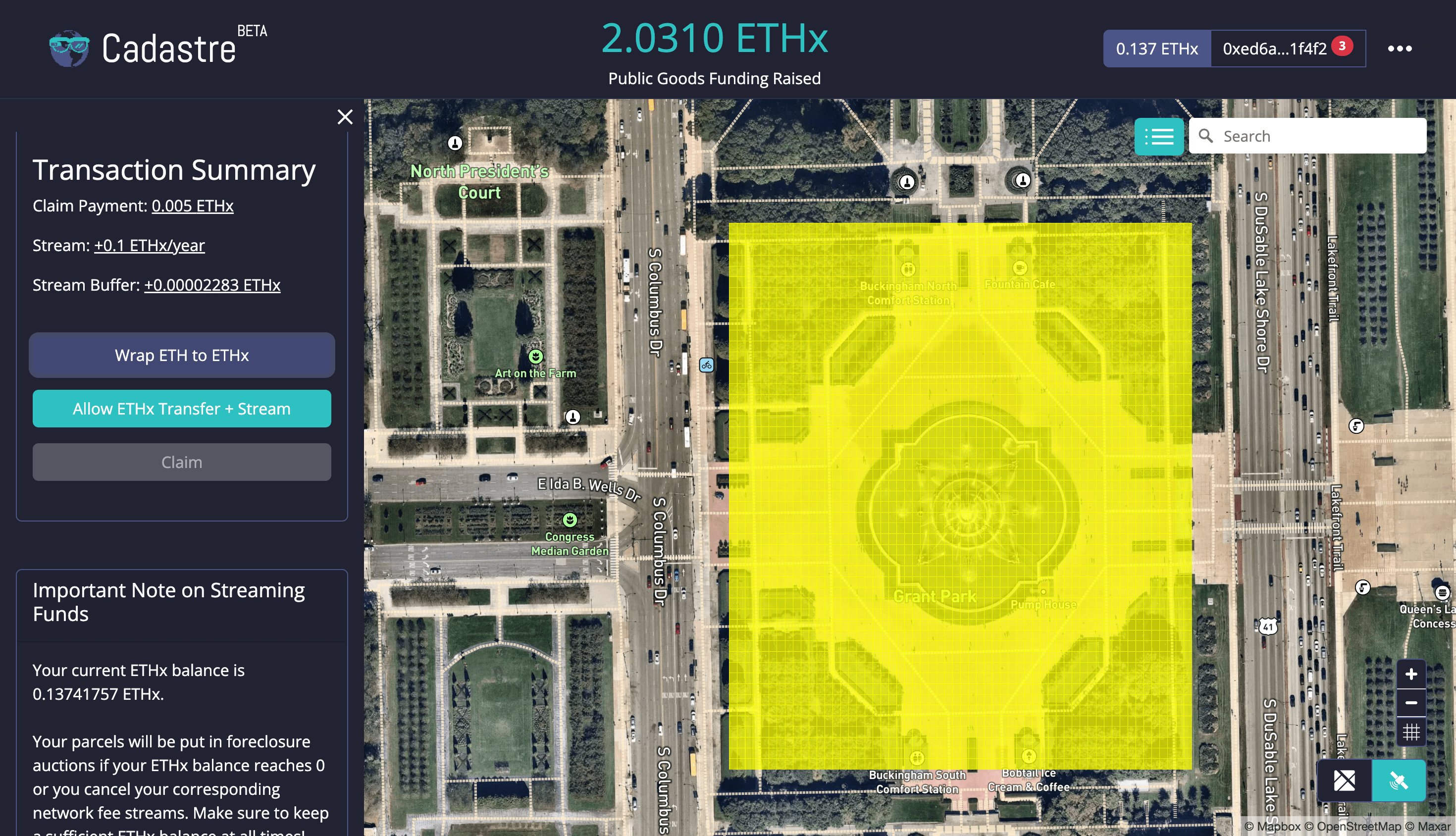
The teal "Allow" button will show the authorization transactions required for the claim and their progress as you complete them in your web3 wallet.
8. After all required authorization transactions are confirmed, the Claim button will be enabled. Click the green Claim button in the Transaction Panel. Review and confirm the transaction in your web3 wallet to complete the claim.
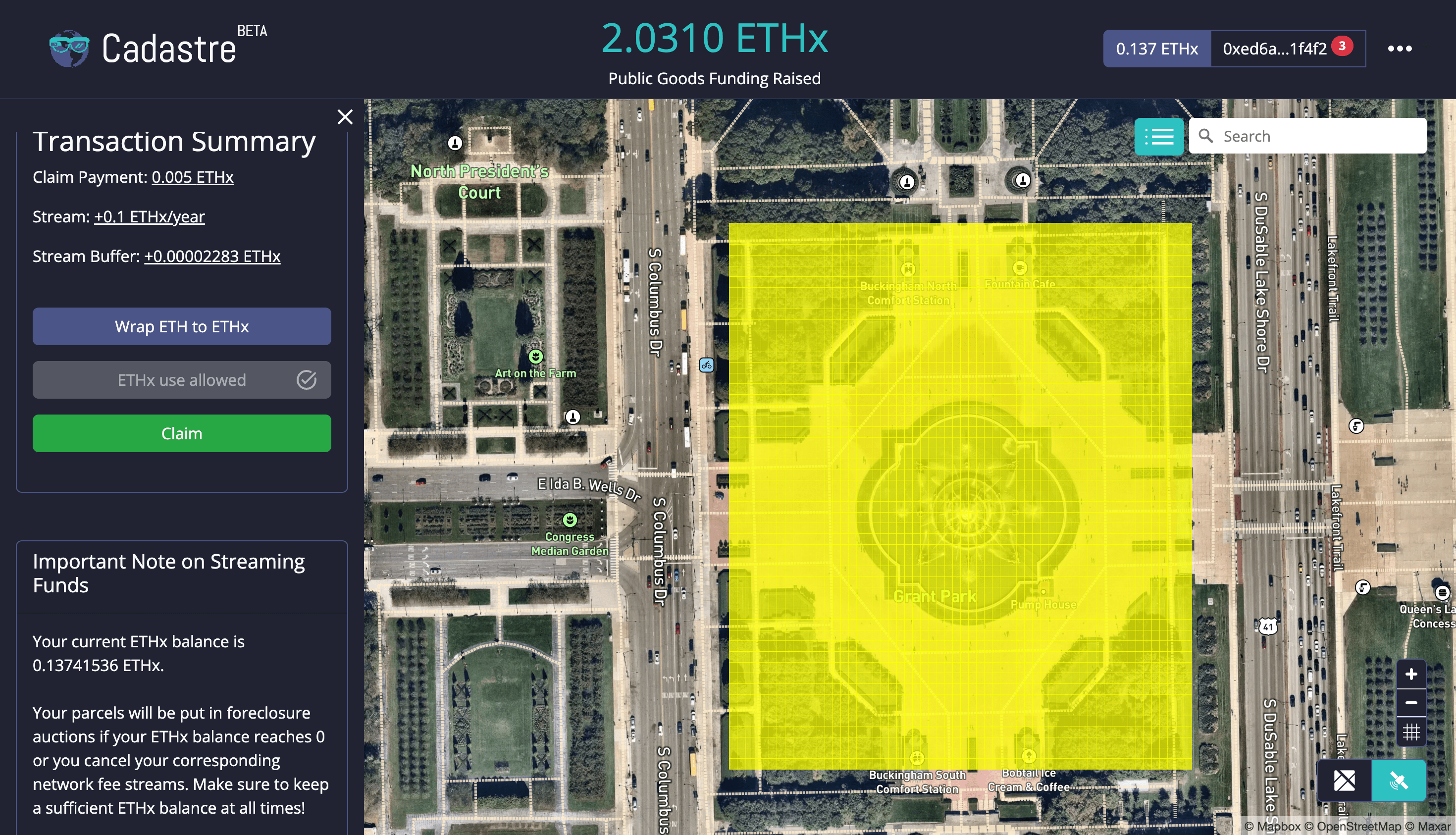
This parcel is ready to be claimed!
9. Success! You are a Geo Web landholder. Once your claim transaction is confirmed on-chain, the Cadastre will fetch these updates from the Geo Web subgraph and display your new pare (have a bit of patience with the web3 stack). As the licensor, you can now edit the land parcel ERC-721 NFT metadata with a parcel name and URI link. You may also return to the parcel to edit your For Sale Price and Network Fee streams as needed:
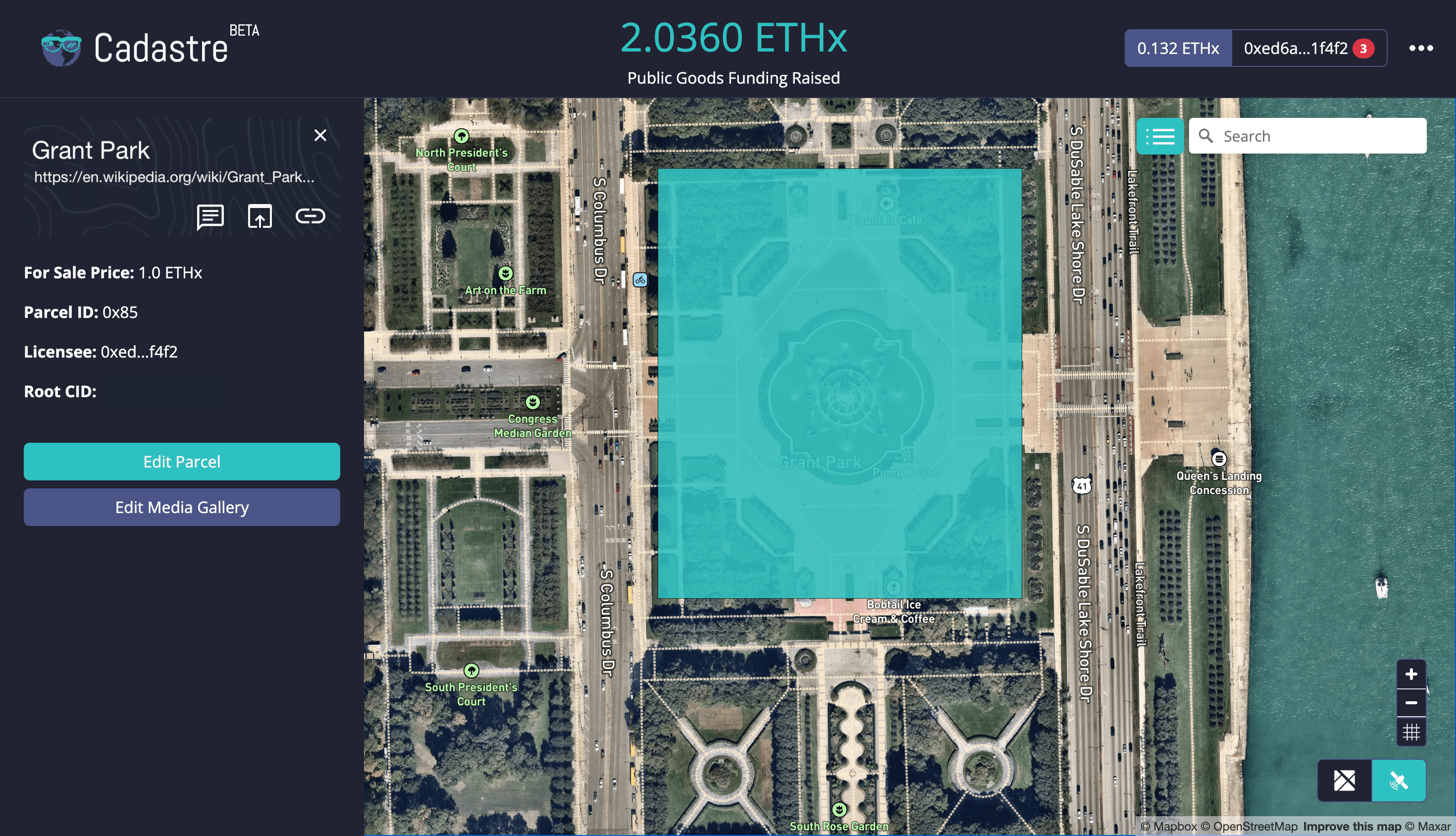
This user now controls this space on the Geo Web at Grant Park!